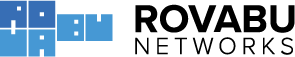If you need to import certificates during the ENGL Imaging Toolkit build process, you can use “certutil.exe” which is a Microsoft utility included by default with Windows 7, Windows 8, Windows Server 2008 and Windows Server 2012.
E.g. if you want to import the Oracle certificate which is needed to install the drivers for VirtualBox, you could use this vbscript code to include it in one of the phase scripts (.vbs):
‘Import the Oracle Corporation Certificate in order to install VirtualBox 4.x
Utils.Run “certutil -addstore TrustedPublisher “”c:\ztoolkit\oracle corporation.cer”””, 0, False
Just make sure to add the certificate itself as a custom file to your ENGL project. You can also import P12 certificates using certutil.exe:
‘Import P12 certificates
Utils.Run(“certutil -f -importPfx -p “”rovabu”” “”c:\ztoolkit\http_proxy_signing_ca.p12″””),1,True
When “to-be” installed applications in phase3 are depending on these certificates, it’s recommended to use a phase1 of phase2 script.